Bookmark FloridaRambler.com on your cell phone’s home screen by adding a “web icon” that takes you directly to FloridaRambler.com.
Just 3 easy steps.
The icon (at right) will appear on your home screen, as if it were an app icon.
Add FloridaRambler.com to iPhone, iPad, iTouch
- Launch Safari web browser and type FloridaRambler.com.
- Tap the Share button (rectangle with up arrow).
- Tap “Add to Home Screen”.
Add FloridaRambler.com to an Android phone or tablet
- Launch Chrome web browser and type FloridaRambler.com.
- Tap the Menu button (three vertical dots)
- Tap “Add to Homescreen”.
When you click on the icon, the browser will go straight to FloridaRambler.com home page. In tech jargon, they call this a “web app” because it emulates an app from your app store.
You’re all set!
Come back and visit us often!
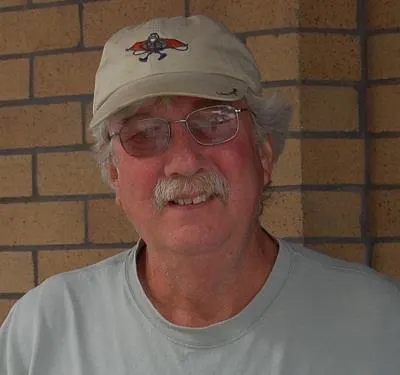
Bob Rountree is a beach bum, angler and camper who has explored Florida for decades. No adventure is complete without a scenic paddle trail or unpaved road to nowhere. Bob co-founded FloridaRambler.com with fellow journalist Bonnie Gross 14 years ago.

